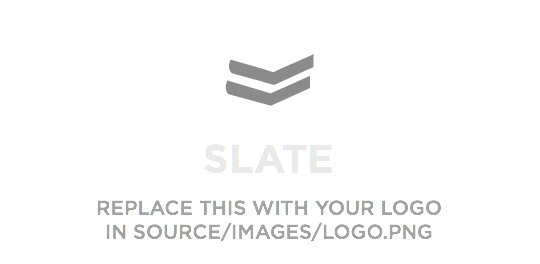Get Block Poses
To get pose, use this code:
# Install requests first, i.e. pip install requests
import requests
testData = {
"destination": {
"x": 0.6,
"y": 0.2,
"width": 0.15,
"height": 0.1
},
"bounds": {
"x": [-0.8, 0.8],
"y": [0, 1.6],
"rotation": [0, 31.4159265359]
},
"n_obstacles": 3,
"obstacles": [
{"width": 0.05, "height": 0.24},
{"width": 0.05, "height": 0.24},
{"width": 0.05, "height": 0.24}
],
"ball": {
"radius": 0.01,
"location": [-0.6, 1.5],
"linear_velocity": [0.3, -0.1]
}
}
r = requests.post('http://localhost:5000/getpose', json=testData)
r.json()
# With shell, you can just pass the correct header with each request
curl -H "Content-Type: application/json" -X POST -d '{"destination":{"x":0.6,"y":0.2,"width":0.15,"height":0.1},"bounds":{"x":[-0.8,0.8],"y":[0,1.6],"rotation":[0,31.4159265359]},"n_obstacles":3,"obstacles":[{"width":0.05,"height":0.24},{"width":0.05,"height":0.24},{"width":0.05,"height":0.24}],"ball":{"radius":0.01,"location":[-0.6,1.5],"linear_velocity":[0.3,-0.1]}}' http://localhost:5000/getpose
The above command returns JSON structured like this:
{
"destination": {
"x": 0.6,
"y": 0.2,
"width": 0.15,
"height": 0.1
},
"bounds": {
"x": [
-0.8,
0.8
],
"y": [
0,
1.6
],
"rotation": [
0,
31.4159265359
]
},
"n_obstacles": 3,
"obstacles": [
{
"width": 0.05,
"height": 0.24,
"x": -0.5588995672175655,
"y": 1.1043541047952923,
"rotation": 13.823030632598789
},
{
"width": 0.05,
"height": 0.24,
"x": 0.6686917139357296,
"y": 0.6793950132973555,
"rotation": 18.732470832091693
},
{
"width": 0.05,
"height": 0.24,
"x": -0.02703522727968692,
"y": 0.5507303787450926,
"rotation": 7.6811874823266315
}
],
"ball": {
"radius": 0.01,
"location": [
-0.6,
1.5
],
"linear_velocity": [
0.3,
-0.1
]
}
}
This endpoint retrieves the poses.
HTTP Request
POST http://localhost:5000/getpose
Header
| Key | Value |
|---|---|
| Content-Type | application/json |
Body
The body of POST should be a raw JSON string, see Python code for example data.
Visualize
To visualize on Mac, use this code:
# Install requests first, i.e. pip install requests
import requests
r = requests.post('http://localhost:5000/visualize', json=optimizedEnv)
r.json()
curl -H "Content-Type: application/json" -X POST -d '{"destination":{"x":0.6,"y":0.2,"width":0.15,"height":0.1},"bounds":{"x":[-0.8,0.8],"y":[0,1.6],"rotation":[0,31.4159265359]},"n_obstacles":3,"obstacles":[{"width":0.05,"height":0.24,"x":-0.5588995672175655,"y":1.1043541047952923,"rotation":13.823030632598789},{"width":0.05,"height":0.24,"x":0.6686917139357296,"y":0.6793950132973555,"rotation":18.732470832091693},{"width":0.05,"height":0.24,"x":-0.02703522727968692,"y":0.5507303787450926,"rotation":7.6811874823266315}],"ball":{"radius":0.01,"location":[-0.6,1.5],"linear_velocity":[0.3,-0.1]}}' http://localhost:5000/visualize
This endpoint render the simulation in host machine (Mac).
HTTP Request
POST http://localhost:5000/visualize
Header
| Key | Value |
|---|---|
| Content-Type | application/json |
Body
The body of POST should be a raw JSON string, see Shell code for example data.
Q&A
Why don't use ROS to communicate?
Because ROS Kinetic does not support Python3.